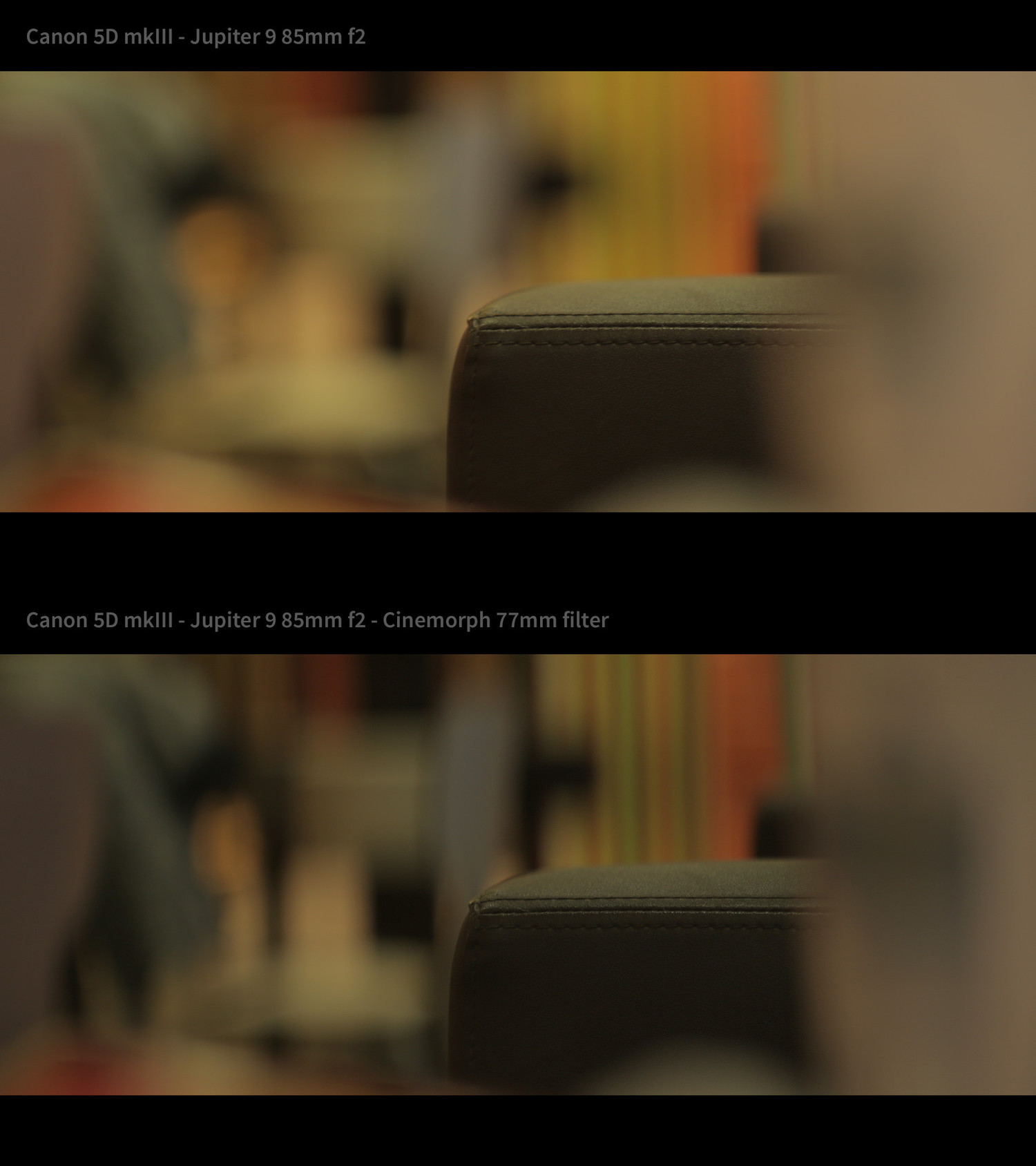CineMorph Matte Box Anamorphic Looks Filters
CineMorph Matte Box Anamorphic Looks Filters
Anamorphic Looks Matte Box friendly filters with variously measured bokeh shaping elements - Petite, Medium & Large.
Each filter designed with a top/bottom notch for adding Flare/Streak filament.
The Flare/Streak Filter Frame is designed with multiple notches around the frame for use with various filaments.
Filament not included
Camera, mattebox and filter holders not included
Thanks to Tito Ferradans, Cam Mackey & Chadwin Smith for various images.
Years ago we created the very first professional Anamorphic Looks filter kit; The CineMorph Filters by Vid-Atlantic. Before this the only other way to achieve an anamorphic look was to use expensive and complex focusing lens systems.
Now at the request of many professional independent and studio level filmmakers, we've introduced a 4x4 and 4x5.65 CineMorph set for matte-box systems. Sets include FOUR 4"x4" or 4"x5.65" CineMorph (Anamorphic Looks) Filters, each with a varying size anamorphic bokeh shaping element; Petit, Medium, Large and a Flare/Streak Frame.
The Streak/Flare Filter Frame (available in both 4x4" and 4x5.65" sizes) is designed with multiple notches all around the frame for use with various filaments.
The filters are designed to allow the user to add various gauges/sizes of flaring & streaking filaments of their choosing.
PLEASE NOTE: Flare/Streak filament not included - You can easily find various filament material in hardware stores, craft shops, etc.
Anyone who works with CineMorph Filters, Anamorfaking, and Hybrid Anamorphic lenses like the MiniHawks should consider adding a hint of barrel distortion in post production. See how & why here.
To give even more of an anamorphic effect when using our CineMorph filters, please consider the following post-editing effects.
Apply a 4 or 5% vertical stretch; this helps to evoke a CinemaScope-look.
Apply a slight outward lens distort or bowing effect; this is a true characteristic of real Anamorphic/CinemaScope optics.
Apply a 2.40:1 (or any ratio of your choosing) Letterbox mask. Be sure to film with the post aspect ratio in mind.
This is somewhat easy to do in Davinci Resolve. After editing your project and before exporting, select all clips and right-click to create a ‘Compound Clip’. Then apply any of the effects listed above (as well as any others) onto the single clip.
PLEASE TAKE A MOMENT TO READ MORE ABOUT THE CINEMORPH FILTERS ALONG WITH LIMITATIONS, EXAMPLES AND MORE HERE: http://www.vid-atlantic.com/products/cinemorph
FAQs
Q: How do I add flares and streaks?
A: After achieving a compatible bokeh effect with your lens and camera setup you can then add nylon or other optical filaments to the filter by wrapping it around the top and bottom notches that are specifically cut into the filters by design. Many people use different gauges of fishing line to achieve a flaring effect.
Q: Which lenses are compatible?
A: Firstly, like the original CineMorph filter we recommend using medium to tele focal lengths (50mm or tighter) with apertures in the f0.95 to f2.8 range. The optics on wider focal length lenses do not take kindly to bokeh shaping and vignetting can occur. Secondly, due to all of the many camera, sensor (crop factors) and lens specifications available to us as filmmakers these days, we are not able to test all of the variables and combinations. We can not guarantee which lens systems will or will not work.
Q: I'm seeing vignetting when using these filters, what can I do?
A: Try any of the following:
Avoid wide focal lengths. Please use medium to tele focal length lenses. For Wider Focal lengths please consider using our Rear Decal CineMorph Filters available HERE.
Try switching to a larger filter size in the kit.
Adjust the distance of the matte-box and filter.
If possible use a lens with a smaller sized front optic.
Adjust the crop sensor setting on your camera if possible.
If vignetting is minimal then please crop past it in post-production if possible.
If none of these options work then the current lens and camera combination that you are using is not compatible with the filters. We can not guarantee which lens systems will or will not work, but please hold on to the filters for future use with a more friendly combination.
These filters are low cost bespoke items (made to order via precision machining) that we recommend keeping in your arsenal of tools for use on various camera/lens setups whether it be smaller SLR lens or larger Cinema lenses.
Various CineMorph filter Video Examples
CineMorph Filters on Various Cameras
CineMorph (original filter) testing by Gene Sung
C100 with the CineMorph by Andrew Bradford.
Before and After CineMorph (Anamorphic Looks) Filter images.
Thanks to Filip Filkovic Philatz - facebook.com/FilipFilkovicPhilatz